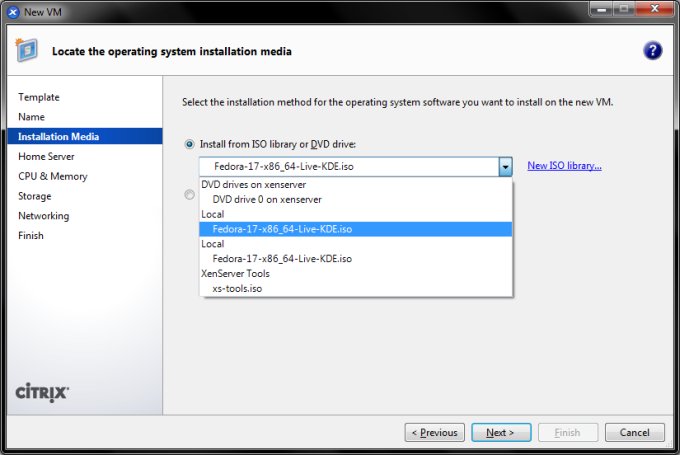虚拟机创建
Create: 虚拟机创建
ISO Storage
What you can do is issue the following command:
xe sr-create name-label=<NAME> type=iso device-config:legacy_mode=true device-config:location=<ISODIR> content-type=iso
And with generic fields populated:
xe sr-create name-label=Local type=iso device-config:legacy_mode=true device-config:location=/vm/iso content-type=iso
When you run that command, if successful, it will return a UUID for the created storage repository. Please note, you can repeat the same command as many times as you want, and each time it will create a new storage repository, which will show in your GUI afterwards as a separate entry.
xe sr-create name-label=Local type=iso device-config:legacy_mode=true device-config:location=/vm/iso content-type=iso 3476e496-185f-9eba-0f89-bb822db31ebd You can do this from the local shell after connecting via SSH:


And then, when you try to install the VM, you will find Local listed. Notice the two identical entries, which will show up if you enter the same command twice, so do note this as this could confuse you. Not sure if this is a bug, but this is how it works.